민프
[React][TypeScript][MUI] MUI DatePicker를 커스텀 해보자 본문
https://mui.com/x/react-date-pickers/getting-started/
Date and Time Picker - Getting started - MUI X
Get started with the Date and Time pickers. Install the package, configure your application and start using the components.
mui.com
https://mui.com/x/react-date-pickers/adapters-locale/#set-a-custom-locale
Date and Time pickers - Localized dates - MUI X
Date and Time Pickers support formats from different locales.
mui.com
먼저 위 링크를 가서 npm 설치를 하고 어떻게 locale설정을 하는지 살펴보자
커스텀 해야하는 부분은
1. width
2. 언어
3. textField PlaceHolder
4. dateFormat
5. border
이다.
DatePicker
<DatePicker
inputRef={datePickerRef}
format="YYYY-MM-DD"
slotProps={{
textField: {
placeholder: "안녕",
},
}}
/>DatePicker CSS
CSS
//datePicker Input 부분
.css-nxo287-MuiInputBase-input-MuiOutlinedInput-input {
border: none;
color: ${(props) => props.theme.body.black};
font-size: ${(props) => props.theme.body.fontSmall};
&::placeholder {
/* color: ${(props) => props.theme.body.gray400}; */
font-size: ${(props) => props.theme.body.fontSmall};
}
}
//datePicker root
.css-qmzx3n-MuiFormControl-root-MuiTextField-root {
border: none;
width: 100%;
height: 48px;
}
//outline
.css-1d3z3hw-MuiOutlinedInput-notchedOutline {
border: none;
}DatePicker Locale
import "moment/locale/fr";
<LocalizationProvider dateAdapter={AdapterMoment} adapterLocale="fr">
<child>
</LocalizationProvider>결과화면
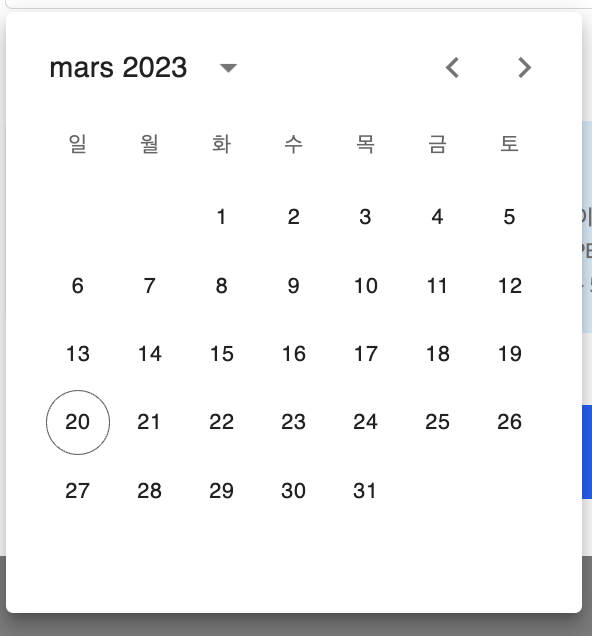
'[React]' 카테고리의 다른 글
| [React][TypeScript] npm http-server은 무엇일까? (0) | 2023.03.21 |
|---|---|
| [React][TypeScript][MUI] MUI TextField 커스텀해보자 (0) | 2023.03.20 |
| [React][Typscript] root에서 자동으로 padding Bottom이 생기는 이유가 뭘까? (2) | 2023.03.10 |
| [React][TypeScript][MUI] MUI TextField의 스타일을 변경해보자(feat: endAdorment) (0) | 2023.03.09 |
| [React][TypeScript] forwardRef를 이용하여 부모에서 자식으로 Props와 Ref들을 넘겨보자 (0) | 2023.03.09 |
Comments


